Do you find yourself managing multiple Instagram accounts? Are you constantly struggling to keep track of all the different logins and passwords? Well, worry no more! In this ultimate guide, we will explore the possibilities of managing multiple Instagram accounts with just one email. Say goodbye to the hassle of juggling between profiles and say hello to seamless account management.
Exploring the Possibility of Multiple Instagram Accounts
Before we dive into the nitty-gritty of managing multiple Instagram accounts with one email, let’s first understand the benefits of having multiple profiles.
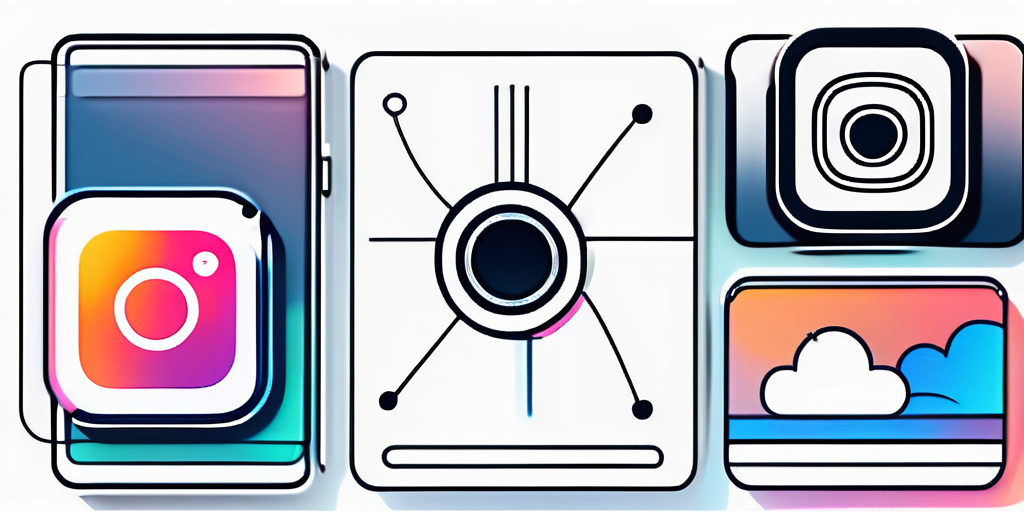
The Benefits of Having Multiple Instagram Accounts
Having multiple Instagram accounts can be advantageous for various reasons. First and foremost, it allows you to separate your personal and professional life. By creating dedicated accounts for different purposes, you can maintain a clear distinction between your personal posts and those related to your business or projects. This not only helps in keeping your audience engaged but also adds a professional touch to your online presence.
Imagine this: you’re a talented photographer who loves capturing breathtaking landscapes, but you’re also a passionate foodie who enjoys sharing culinary adventures. With multiple Instagram accounts, you can showcase your stunning landscape photography on one profile, while indulging your foodie side on another. This way, you can cater to different audiences and keep your content focused and relevant.
Furthermore, multiple accounts enable you to target specific niches or demographics. You can create additional profiles to cater to different interests and engage with distinct communities. Let’s say you’re a fitness enthusiast who wants to inspire others on their health journey. You can create a separate account dedicated solely to fitness, where you share workout routines, healthy recipes, and motivational tips. By doing so, you can connect with like-minded individuals who share your passion for fitness and create a supportive community.
This flexibility allows you to build a more diverse and engaged following, ultimately boosting your brand or personal influence. It’s like having multiple canvases to express different aspects of your identity and connect with people who resonate with each facet.
Things to Consider Before Creating Multiple Instagram Accounts
While having multiple Instagram accounts can be advantageous, it’s essential to consider a few things before diving into the process. Firstly, managing multiple accounts requires time and effort. It’s crucial to assess whether you have the capacity to dedicate sufficient attention to each profile to keep them active and engaging.
Think about the time commitment involved in curating content, responding to comments, and engaging with your followers. It’s important to strike a balance and avoid spreading yourself too thin. Quality over quantity should be your guiding principle when it comes to managing multiple accounts.
Additionally, you should be mindful of the potential impact on your mental and emotional well-being. Juggling multiple accounts can sometimes feel overwhelming, especially if you’re also managing other aspects of your life. It’s important to prioritize self-care and balance your online presence with offline activities.
Remember, social media should enhance your life, not consume it. Take breaks when needed, set boundaries, and ensure that managing multiple accounts doesn’t become a source of stress or anxiety. Your well-being should always come first.
Navigating the Process of Setting Up Multiple Instagram Accounts
Now that we understand the benefits and considerations, let’s delve into the step-by-step guide for creating additional Instagram accounts.
Setting up multiple Instagram accounts can be a game-changer for individuals and businesses looking to reach different target audiences or showcase various aspects of their brand. By following a few simple steps, you can efficiently manage multiple accounts from a single device, streamlining your social media presence.
Step-by-Step Guide to Creating Additional Instagram Accounts
- Open the Instagram app and sign in to your primary account.
- Go to your profile and tap on the menu icon at the top-right corner of the screen.
- Scroll down and tap on “Settings”.
- Under “Settings”, scroll down and tap on “Add Account”.
- Enter the username and password for the new account you wish to create.
- Tap on “Next” and follow the on-screen instructions to set up your new account.
- Once the new account is set up, you can easily switch between profiles by tapping on your username at the top-left corner of the screen.
After successfully adding a new account, you may want to consider customizing each profile to reflect its unique identity. This could involve creating distinct bio descriptions, profile pictures, and content themes tailored to the specific audience you aim to engage with. By maintaining a cohesive yet individualized approach across your multiple accounts, you can effectively build brand recognition and connect with diverse followers.
Effortlessly Switching Between Your Instagram Accounts
Now that you have created multiple Instagram accounts, let’s explore some tips for seamlessly transitioning between them.

Managing multiple Instagram accounts can be a breeze with the right strategies in place. By incorporating a few simple tips into your routine, you can effortlessly navigate between your various profiles and ensure a smooth user experience.
Tips for Seamlessly Transitioning Between Multiple Instagram Profiles
- Make use of the Instagram “Switch Accounts” feature, which allows you to quickly switch between your different profiles. This feature can be accessed by tapping on your username at the top of the screen and selecting the desired account from the drop-down menu.
- Consider using a third-party app or service that offers account management features. These apps often provide a more intuitive and streamlined interface for managing multiple accounts, making it easier to stay organized.
- Take advantage of saved login information. By opting to save your login details, you can easily switch between accounts without the need to repeatedly enter your usernames and passwords.
- Utilize Instagram’s notification settings to stay informed about activity on each of your accounts. Customizing your notification preferences ensures that you receive relevant updates without being overwhelmed.
Efficiency is key when juggling multiple Instagram accounts. By implementing these tips and tricks, you can navigate between your profiles with ease and make the most out of your social media presence.
Mastering the Art of Managing Multiple Instagram Accounts on Mobile
Now that you have a good grasp of switching between profiles, let’s focus on the tools and features that can optimize your mobile Instagram management experience.
When it comes to efficiently handling multiple Instagram profiles on mobile, there are several tools and features that can make your life easier. One handy feature to utilize is the ability to schedule posts. Several third-party apps offer scheduling functionalities that allow you to plan and post content across multiple accounts simultaneously. This ensures that your posts are consistently uploaded without the need for constant manual oversight.
Another useful tool is Instagram’s “Close Friends” feature. This feature enables you to create separate groups for your different accounts, allowing you to exclusively share certain content with specific audiences. This can be particularly valuable when managing accounts with different target audiences or content themes.
Furthermore, exploring the use of Instagram Insights can provide valuable data and analytics for each of your accounts. By analyzing metrics such as engagement rates, follower demographics, and post performance, you can tailor your content strategy to better resonate with your audience. This data-driven approach can help you make informed decisions when managing multiple Instagram profiles.
Optimizing Your Experience: Juggling Multiple Instagram Accounts on Desktop
While mobile devices offer flexibility, it’s important to not overlook the potential advantages of managing your accounts on a desktop device. The larger screen size and enhanced functionalities of desktop devices can significantly enhance your Instagram management experience.
When using Instagram on a desktop, consider utilizing browser extensions or desktop applications specifically designed for managing multiple accounts. These tools offer enhanced functionalities such as post scheduling, analytics tracking, and the ability to manage and respond to comments more efficiently.
Additionally, desktop devices provide a larger screen real estate, making it easier to navigate between accounts and multitask. This can be particularly beneficial when engaging in content creation, such as editing photos or videos, for your various profiles.
Furthermore, desktop devices often have more processing power than mobile devices, allowing for smoother performance when handling multiple accounts simultaneously. This means you can switch between accounts seamlessly and carry out tasks without experiencing lags or delays.
Another advantage of managing multiple Instagram profiles on a desktop is the ease of data management. Desktop applications often provide detailed insights and analytics for each account, allowing you to track performance metrics more effectively and make informed decisions to optimize your content strategy.
Maximizing Your Reach: Managing Instagram Accounts with a Creator Profile
If you have a Creator Profile on Instagram, you can further leverage its benefits to manage your multiple accounts more effectively.
Instagram has become a powerhouse for creators and influencers to showcase their work and connect with their audience. With a Creator Profile, you have access to a suite of tools that can help you streamline your content creation process and enhance your engagement with followers. From in-depth analytics to enhanced communication features, having a Creator Profile opens up a world of possibilities for maximizing your reach on the platform.
Leveraging the Benefits of a Creator Profile for Multiple Instagram Accounts
A Creator Profile offers various features tailored towards content creators, including detailed analytics insights, additional contact options, and the ability to tag products directly in your posts. By utilizing these features across different profiles, you can gain valuable insights into your audience’s preferences and increase the reach and effectiveness of your content.
Furthermore, the ability to tag products directly in your posts can significantly benefit creators who are looking to monetize their content. With a Creator Profile, you can easily showcase and promote products to your audience, providing a seamless shopping experience for your followers. This feature not only enhances the user experience but also opens up new revenue streams for creators looking to collaborate with brands and businesses.
Understanding Notifications: Staying Updated Across Multiple Instagram Accounts
Notifications play a vital role in keeping you informed about activity across your profiles. Let’s explore how push notifications function across different Instagram profiles.

How Push Notifications Function Across Different Instagram Profiles
Instagram allows you to customize your notification settings for each individual account. By accessing the settings for each account, you can tailor the types of notifications you wish to receive. This level of customization ensures that you stay informed without being overwhelmed by a barrage of notifications from all your accounts.
Moreover, the push notifications feature on Instagram is designed to provide real-time updates on various activities, such as likes, comments, mentions, and new followers, across your multiple accounts. This instant notification system enables you to stay connected and engaged with your audience without delay, ensuring timely responses and interactions.
Additionally, Instagram offers the flexibility to prioritize notifications based on account importance or specific content. For instance, you can choose to receive immediate alerts for interactions on your business account while opting for a less intrusive notification setting for your personal profile. This selective notification management empowers users to streamline their digital experience and focus on what matters most to them.
Streamlining Your Accounts: Deleting Multiple Instagram Profiles
While managing multiple accounts can be beneficial, there may come a time when you no longer need certain profiles. Let’s go through the steps of safely and permanently removing unwanted Instagram accounts.
Having multiple Instagram profiles can be a great way to separate your personal and professional life, or to showcase different aspects of your interests. However, as priorities shift or projects come to an end, it’s important to know how to efficiently clean up your digital presence. Deleting unnecessary accounts not only declutters your social media landscape but also ensures that your online identity remains focused and relevant.
Steps to Safely and Permanently Remove Unwanted Instagram Accounts
- Open the Instagram app and sign in to the account you wish to delete.
- Go to your profile and tap on the menu icon at the top-right corner of the screen.
- Scroll down and tap on “Settings”.
- Under “Settings”, scroll down and tap on “Log out”.
- Tap on “Log out” again to confirm.
- Once logged out, tap on “Sign up” to create a new account using the same email address.
- Follow the instructions to set up the new account.
After following these steps, you will have successfully removed an unwanted Instagram account, streamlining your digital presence and ensuring that your remaining profiles receive the attention they deserve. Remember, managing multiple accounts doesn’t have to be overwhelming – with the right strategies in place, you can navigate the world of social media with ease.
Congratulations! You are now equipped with the ultimate guide to managing multiple Instagram accounts with just one email. By implementing the tips and techniques outlined in this guide, you can enjoy a seamless and efficient Instagram management experience. Say goodbye to the login struggles and hello to effortless account switching. Happy managing!

